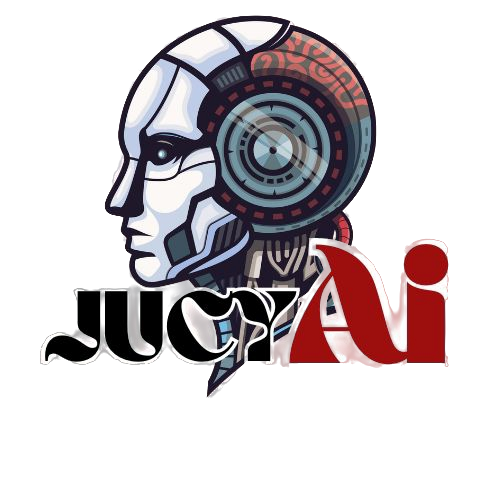Agent
Setting up your AI API Keys
Hey there! 👋
Getting started with AI on JucyAi involves adding your API keys. This lets you use your own language models from platforms like OpenAI, Azure, or even OpenRouter!
Let me guide you through the process, step by step.
-
Start off by going to the LLM Options page. You can reach this page by following this link: LLM Options 🪄
-
Once you are on the LLM Options page, you'll see different sections where you can enter your respective API keys.
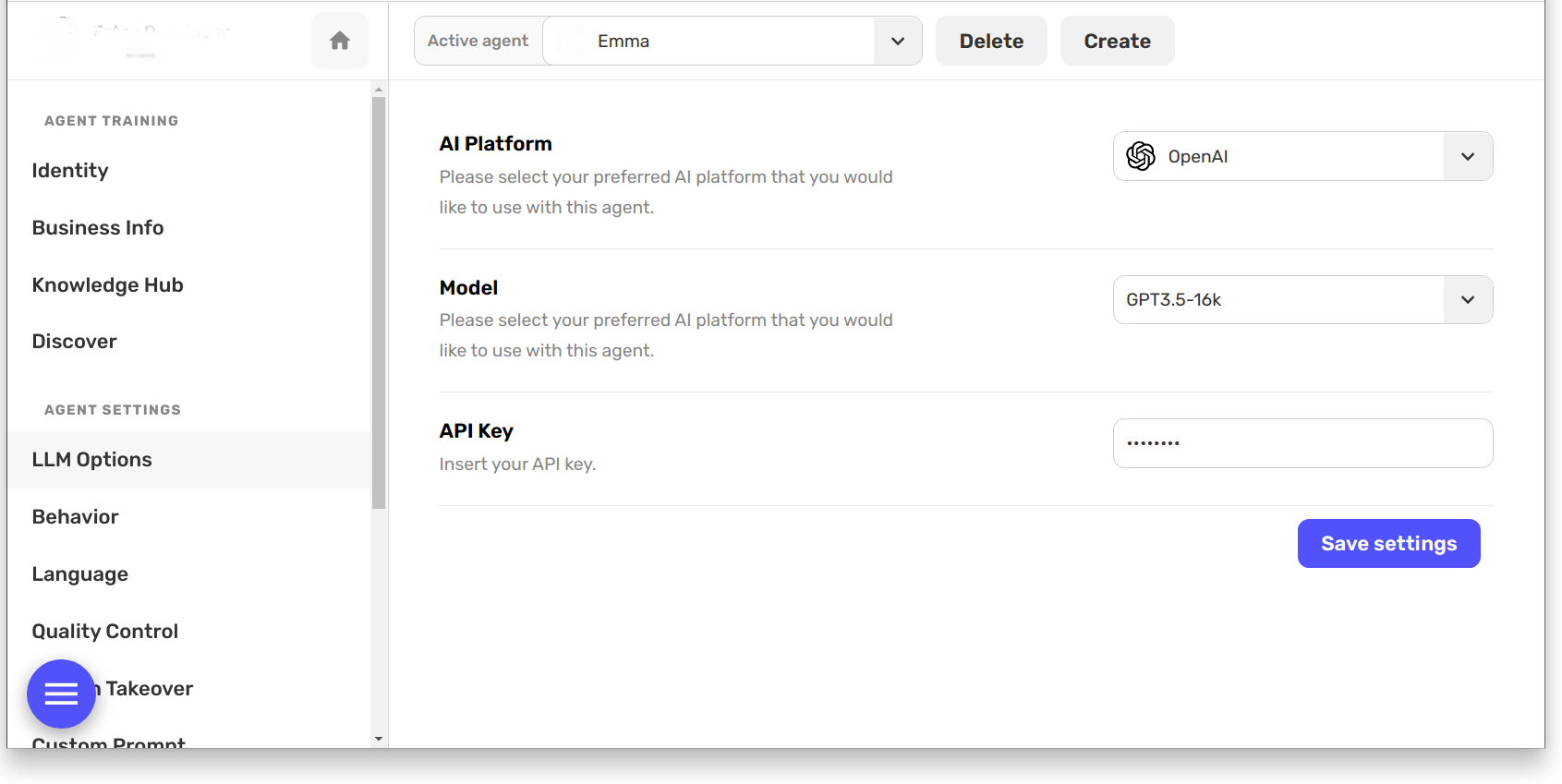
-
Depending on the AI you are using, you can select between OpenAI, Azure, or OpenRouter.
-
Not only that, you also have the freedom to choose from all the different supported AI models we have. We have quite a variety!
So, that's it! It's quite simple, isn't it? 😉
You have now successfully set up your AI API keys in JucyAi!. Consequently, your AI-powered chatbot will be able to interact with your visitors in the most efficient way possible.
Happy chatting! 🎉