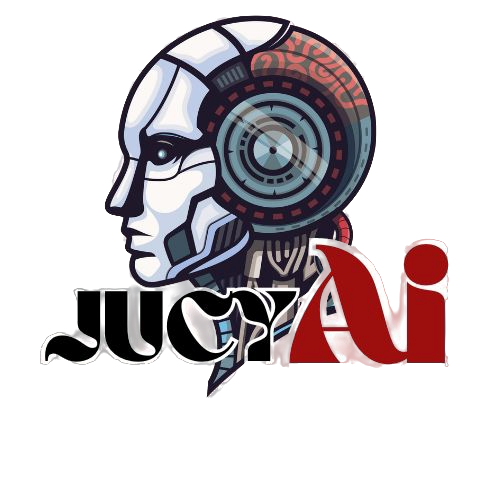Functionality
Behavior Settings
Poptalk comes with behavior settings that govern how your Poptalk functions.
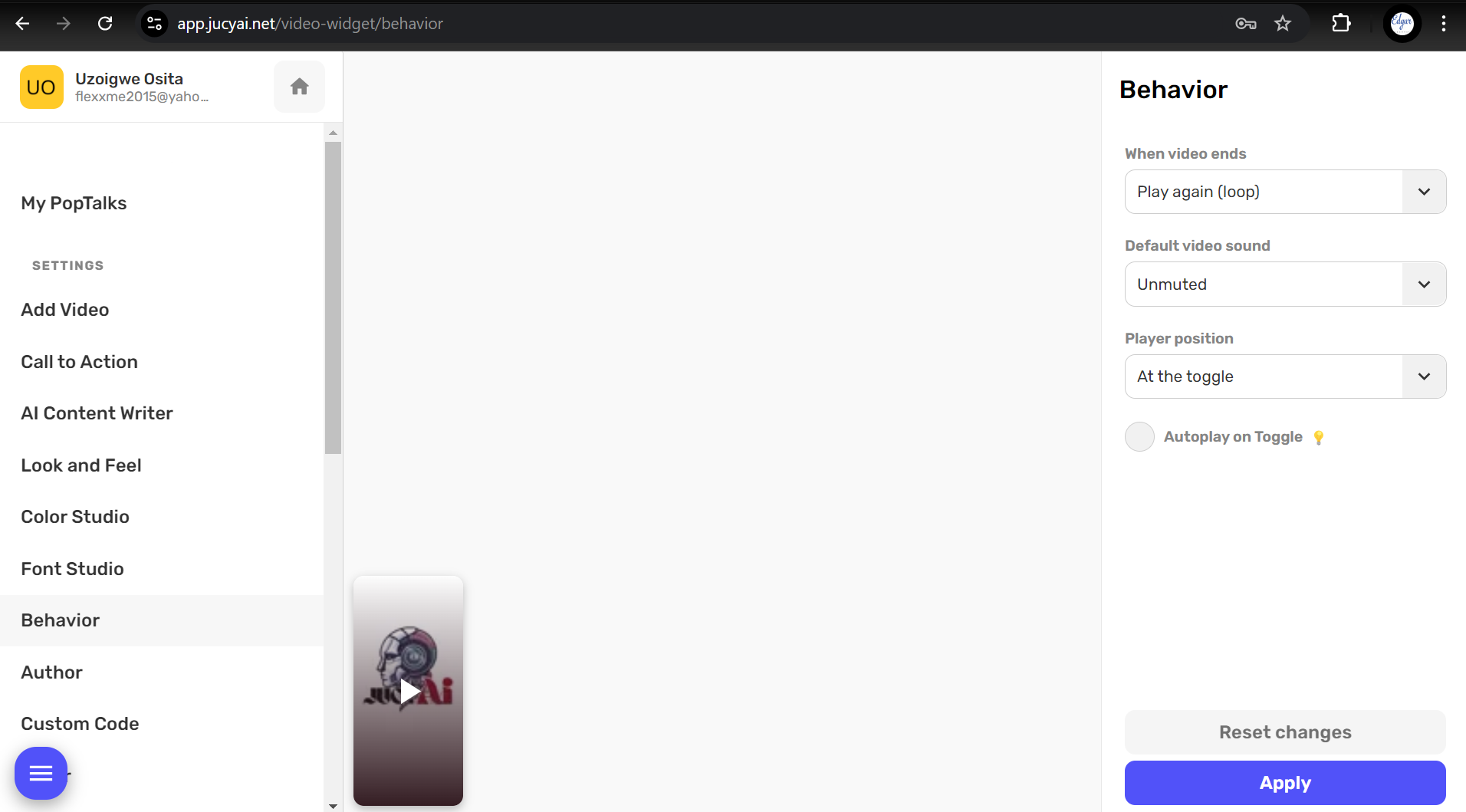
You can find these settings at this page - Poptalk Behavior Settings.
When Video Ends
Here we have a couple of options for you to choose from once your video ends.
- Play again: This makes the Poptalk player continuously loop your video when it ends. Keeps your message in circulation! 🔄
- Stop video: This makes the Poptalk player stop the video when it ends.
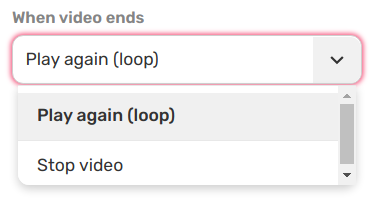
Default Video Sound
We have options for how your visitors first interact with your video in terms of sound.
- Unmuted: This starts the video with audio, unmuted. You're heard right from the start! 📣
- Muted: This starts the video muted. It's particularly good for accessibility and for respecting visitor preferences. 🐾
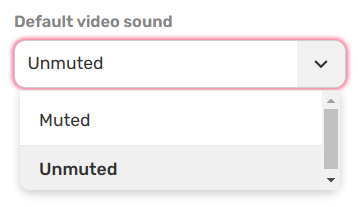
Player Position
This might be a bit confusing at first but it's really simple. Player Position refers to where your video widget will open after your visitors click the Poptalk toggle.
- At the toggle: This will open the player at the same place as the toggle. A neat surprise! 🎁
- Center of page: This will open the player centered in the page. Can't miss it! 🎯
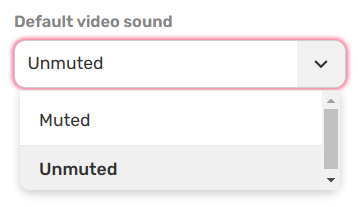
Please note that the toggle is always invisible while the player is showing, regardless of the setting.
And that's the simple lowdown on our Behavior Settings. Feel free to experiment with what works best for you and your visitors! 😄
Feel free to ask me, I'm here to help! 🤗