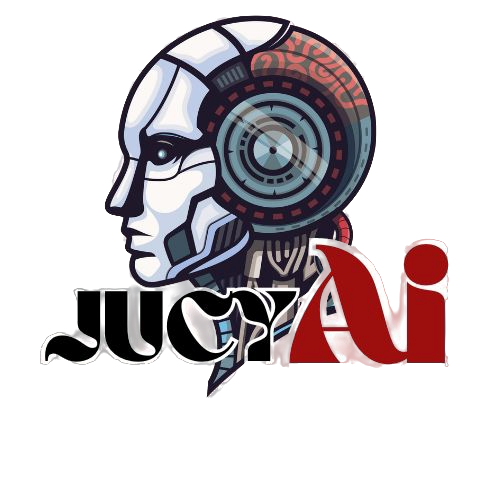Customization
Font Studio
🎨 With Poptalk's Font Studio, you can take full control of the typography used in your widgets. Isn't that awesome? 🤗
You can access the Font Studio page by clicking here!
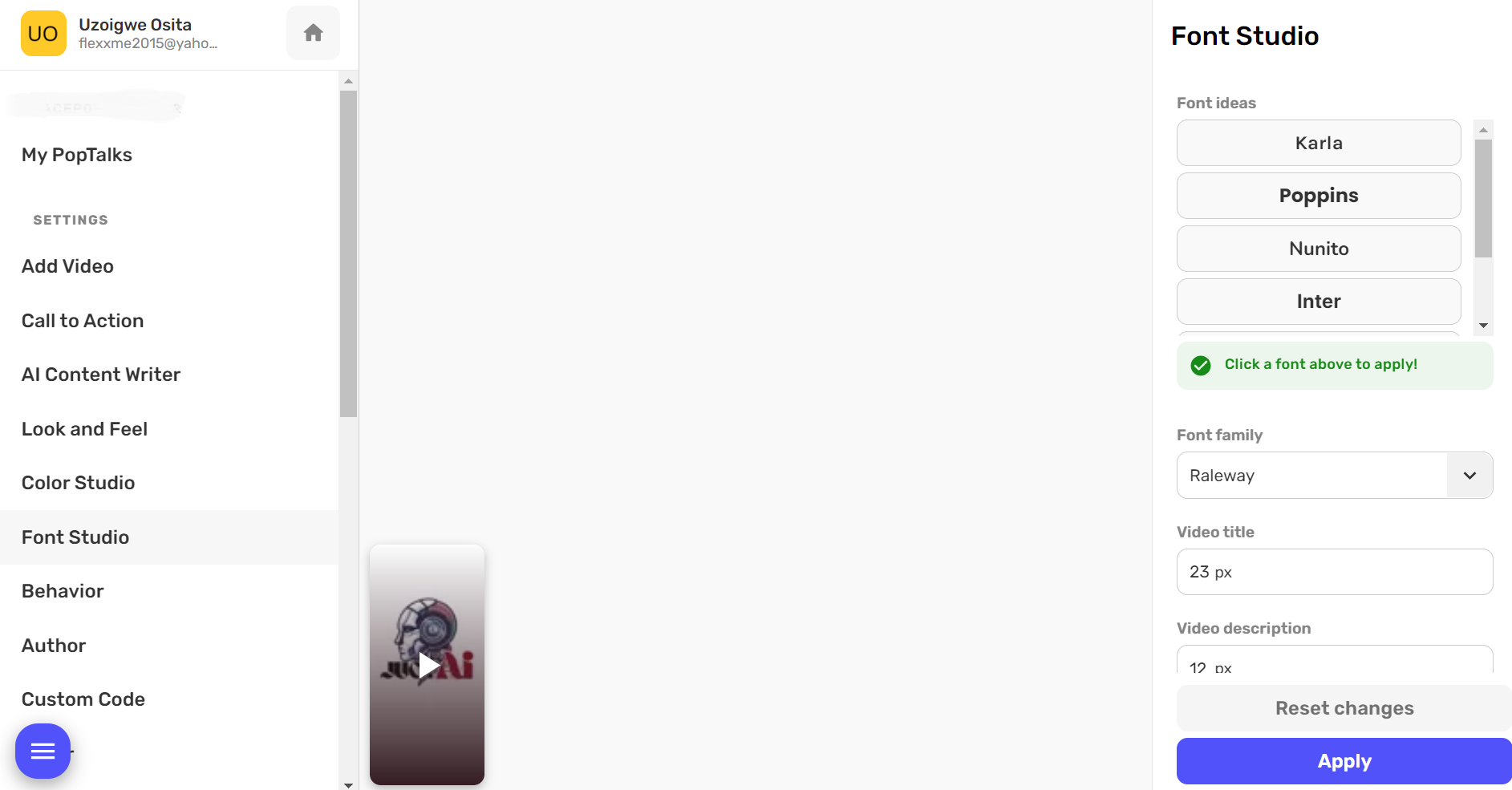
Change the Font
We offer a wide selection of over 200 fonts! 💪 So you can choose the one that matches your brand's design.
Here's how to do it!
- Go to the Font Studio section in the Poptalk editor.
- Find the dropdown menu called Font family to select your desired font.
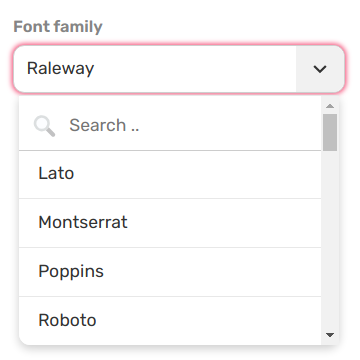
- Remember, the font you choose will apply to the entire widget.
Change the Font Size
With Poptalk, you can easily adjust the font sizes of all your widget elements!
- Just under the Font family dropdown as seen in the section above, scroll below.
- You will find all the labeled input fields that you can insert new font sizes for.
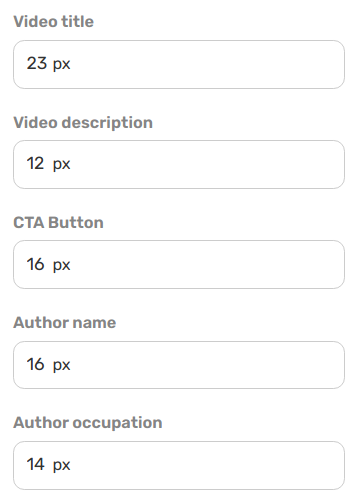
The change will be reflected in the Poptalk widget instantly.
Font Ideas
Not sure which font to use? No worries! 😄 We've identified some of the best fonts that will give your Poptalk widgets a snazzy look.
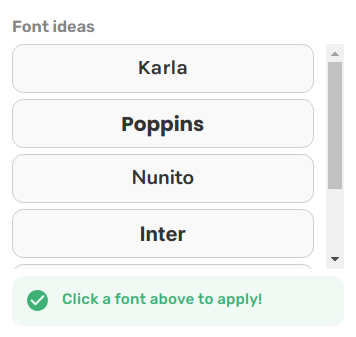
Simply pick from our "Font Ideas" if you are in doubt!
So go ahead, give your Poptalk widget a fresh look using our Font Studio! 🚀🚀